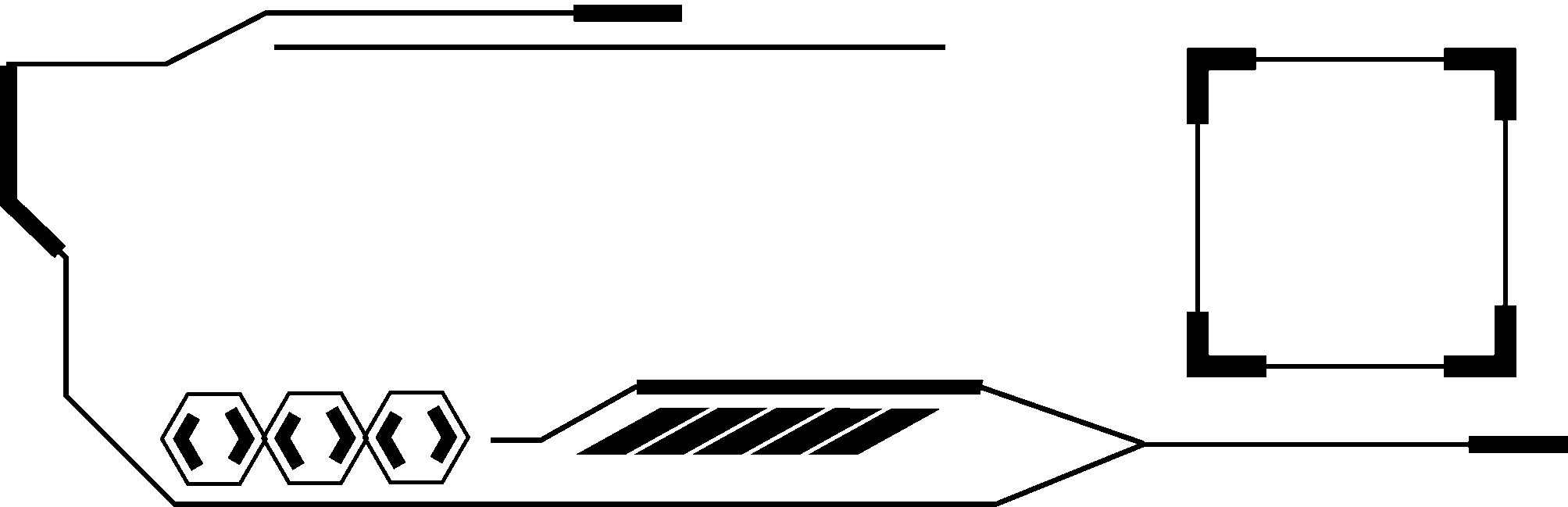2. Buff: Applies T4 cleric buffs & All In One buff T4.
3. &refresh: Reload the screen. Use for restore buffs after death, reload the multigate or remove &hideplayers command.
4. &party: Get a party from in game bot.
5. &hideplayers: Hides all characters from the current map and disables the normal chat. To show them again you must relog or use &refresh command.
6. &whereis + charname: Shows the location of the character.
7. &showequips + charname: Shows the equipment of the player.
8. &whois + charname: Shows the other character from the player.
9. &clearinventory: Deletes ALL the items from the inventory.
10. &leaveguild: Leave the current guild (also work for Guild Masters).
11. &divorce: Divorces you instantly.
12. &rich: Shows the top 10 of the richest players in the server.
13. &money + charname: Shows the money of the player.
14. &raid cap120 or &raid cap85: Receive a whisper with the times until the next respawn of raid bosses.